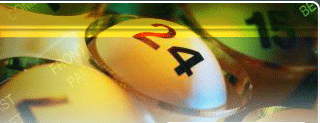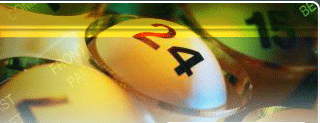|
 |
 |
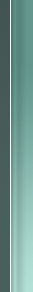 |
 |
Firepay - Playtech Bingo Banking |
 |
| |
FirePay FAQs
What is FirePay?
How do I open a FirePay account?
How do I fund my FirePay account?
How do I deposit, withdraw and transfer funds via FirePay into my account?
|
|
| |
|
|
 |
FIREPAY FAQs - The answers |
 |
| |
What is FirePay?
- FirePay is a free, secure and convenient payment method which works a lot like a debit or Credit Card.
- You simply deposit funds into your FirePay account and then use it to make payments or transfer funds on-line.
- You will also be able to use your FirePay account to make withdrawals from a Playtech Bingo Hall.
- FirePay offers round the clock customer support, e-mail confirmation of purchases and online account activity statements.
How do I open a FirePay account?
- To open your account, please go to www.firepay.com.
- You will be required to enter details such as your name and billing address. It is a quick and simple process, which you will be guided through step by step.
- Please ensure that the e-mail address you register with FirePay is the same as the one registered at the Playtech Bingo Hall.
- If the e-mail addresses are different, you can change the e-mail address in your FirePay account so that they correspond.
How do I fund my FirePay account?
- You can fund your FirePay account either directly from your bank account or via ACH (a.k.a. E-Checks).
- Please note that a U.S. bank account is needed for both options. Funding your FirePay account via Credit Cards is no longer possible.
- To register your bank information log into your FirePay account and enter your checking account and routing number in the relevant fields.
- Once your bank account is registered, FirePay will make a small deposit into it.
- When you log in again, you will be asked to enter the amount of the deposit in order to verify that the registered bank account is yours.
- Please note that this Test Deposit may take 2-3 business days to show up in your bank account.
How do I deposit, withdraw and transfer funds via FirePay into my account?
- Your deposit processing time takes a few seconds to a couple of minutes, just like a Credit Card.
- To make the deposit, go to www.firepay.com and open an account.
- After you have done this you will receive your 16-digit number FirePay account number.
|
|
| |
|
|
|
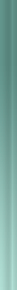 |
 |
 |
 |
|
 |
|
 |
| Firepay - Playtech Bingo Banking |
|
|
|
| © Copyright 2004 - 2013Playtech Bingo dot Com, All rights reserved. |
|
|
|